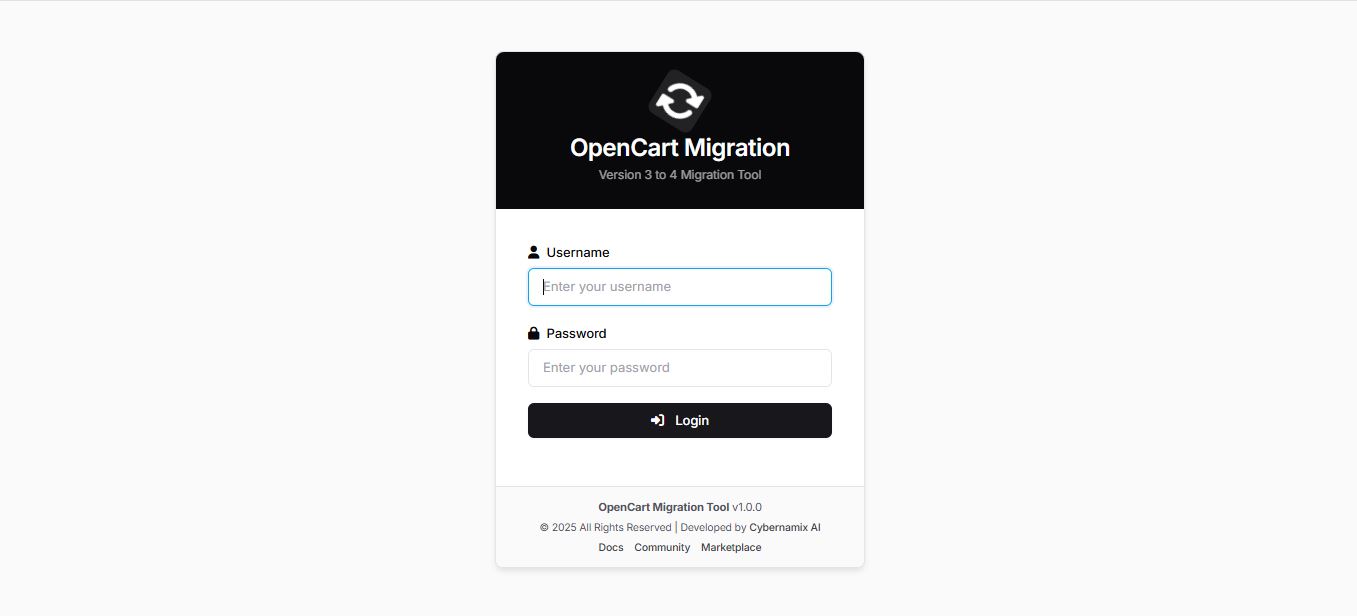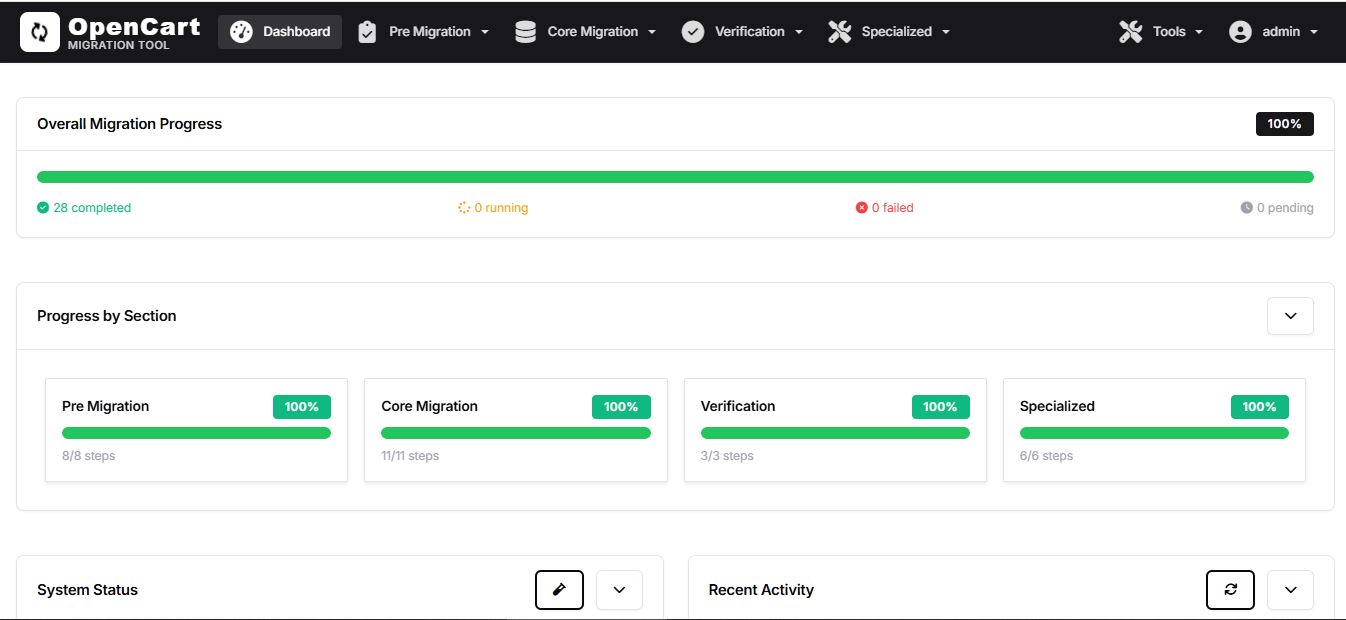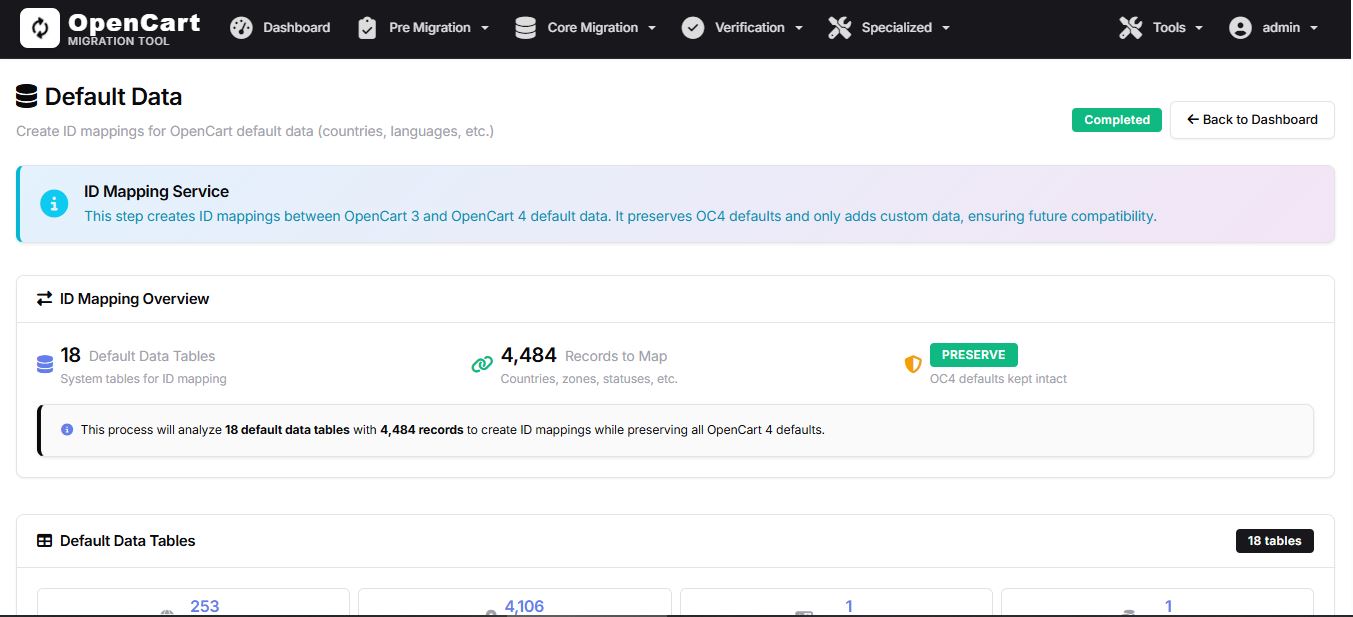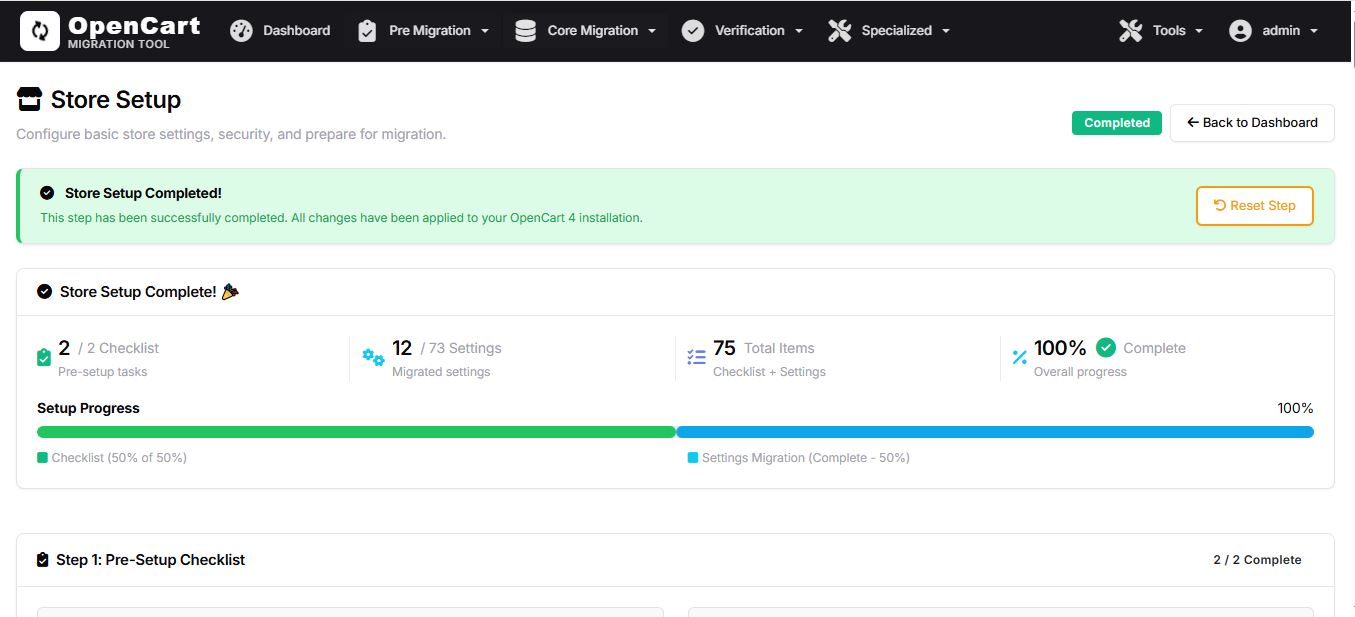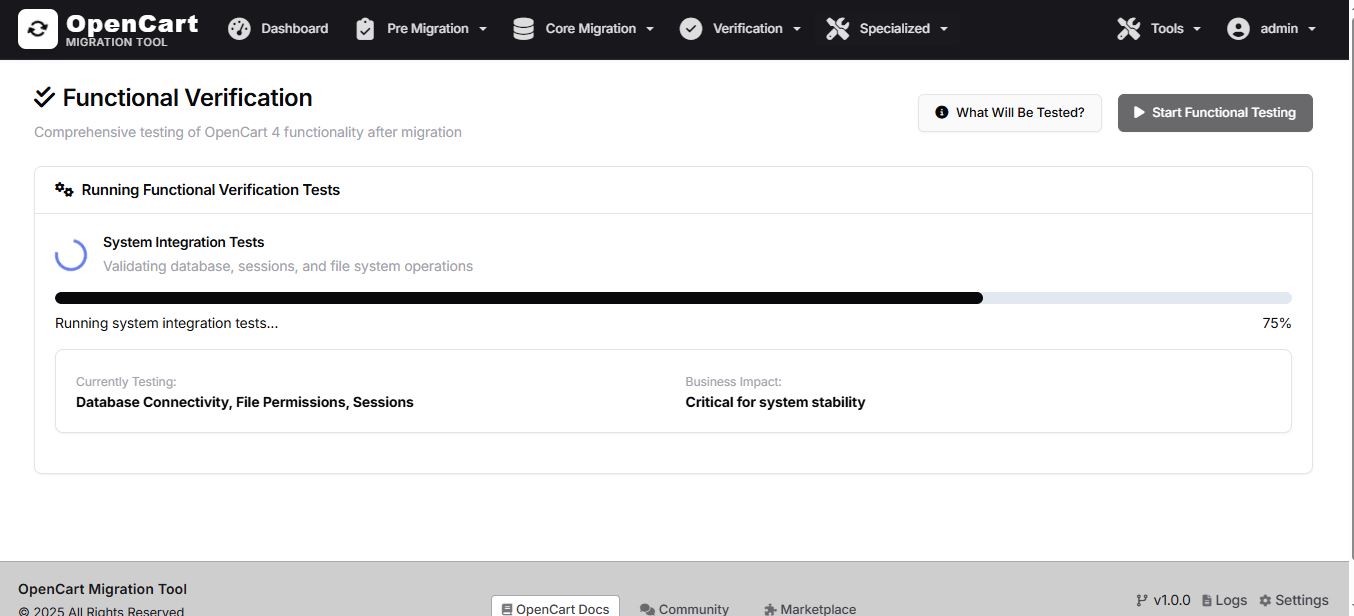Screenshots
Visual overview of the OpenCart Migration Tool interface and features.
Table of Contents
- Login Screen
- Dashboard
- Default Data Migration
- Store Setup (Manual Step)
- Testing & Validation
- Key Interface Features
- Performance Highlights
- Getting Started
Login Screen
Clean, secure authentication interface for accessing the migration tool.
Features:
- Secure authentication system
- Remember me functionality
- Clean, modern interface
- Responsive design
Dashboard
Main control center showing migration progress and available steps.
Features:
- Real-time progress tracking
- Migration step status overview
- Quick access to all migration steps
- Visual progress indicators
- Statistics and completion percentages
Default Data Migration
Foundation step for ID mapping between OpenCart 3 and 4 default data.
Features:
- Automatic ID mapping creation
- Language, currency, and zone synchronization
- Preserve OpenCart 4 defaults
- Foundation for all subsequent migrations
- Detailed mapping statistics
Store Setup (Manual Step)
Guided interface for selective store settings migration.
Features:
- Selective settings migration
- Safety analysis for each setting
- Preview before applying changes
- Categorized settings groups
- Manual review and approval
Testing & Validation
Post-migration validation and testing interface.
Features:
- Data integrity verification
- Functional testing checklist
- Image validation
- Database consistency checks
- Detailed test results and reports
Key Interface Features
🎨 Modern Design
- CargoMax-inspired clean and professional UI
- Responsive layout works on desktop, tablet, and mobile
- Intuitive navigation with clear step progression
📊 Real-time Feedback
- Progress bars for long-running operations
- Toast notifications for user feedback
- Live statistics during migration
- Detailed logs for troubleshooting
🔒 Security
- Secure authentication with session management
- CSRF protection on all forms
- Access control middleware
- Audit logging for all operations
💡 User Experience
- Step-by-step wizard approach
- Help text and tooltips throughout
- Validation feedback before actions
- Undo/rollback capabilities where applicable
Performance Highlights
The interface is optimized for:
- Fast page loads - Minimal JavaScript, optimized CSS
- Responsive interactions - Instant feedback on user actions
- Efficient rendering - Progressive enhancement
- Accessibility - WCAG 2.1 compliant
Getting Started
Ready to try the migration tool?
Install Now View Documentation
💡 Tip: All screenshots are from the latest version of the migration tool. Your interface may vary slightly depending on your configuration and OpenCart versions.